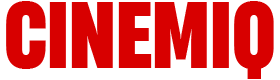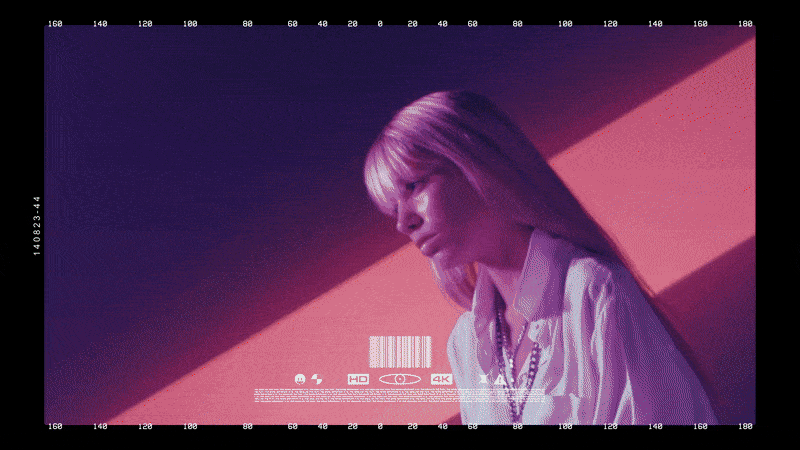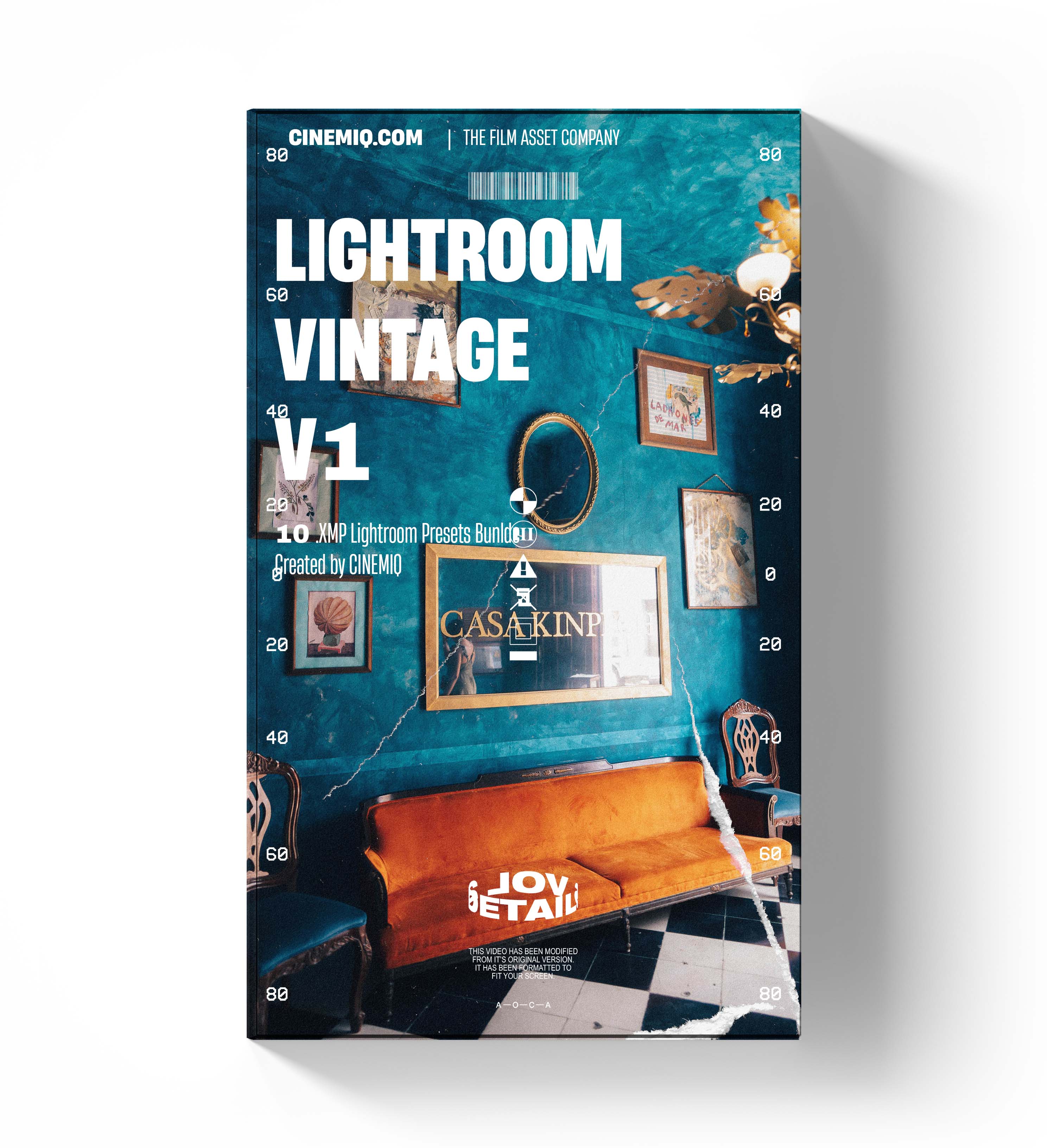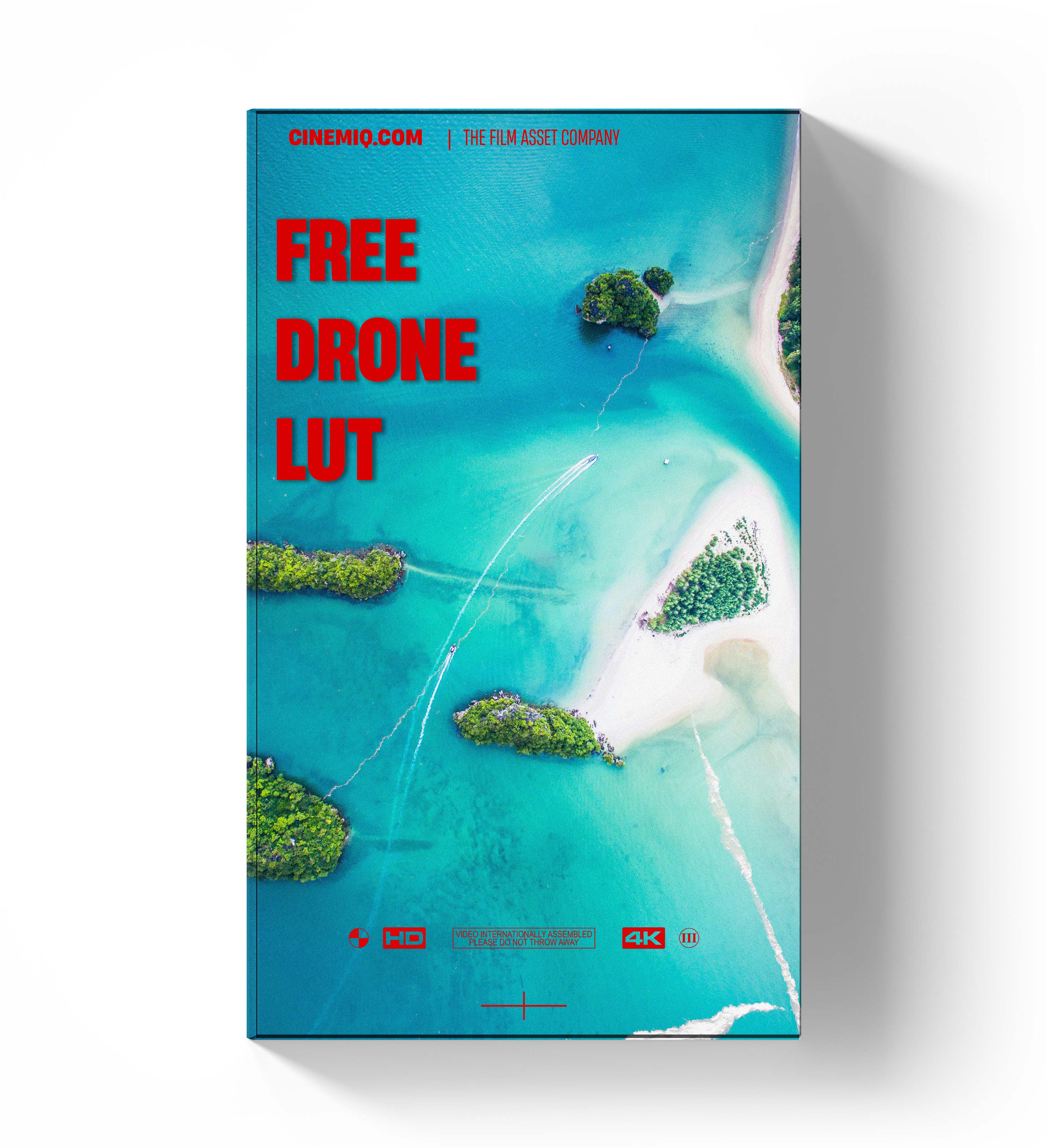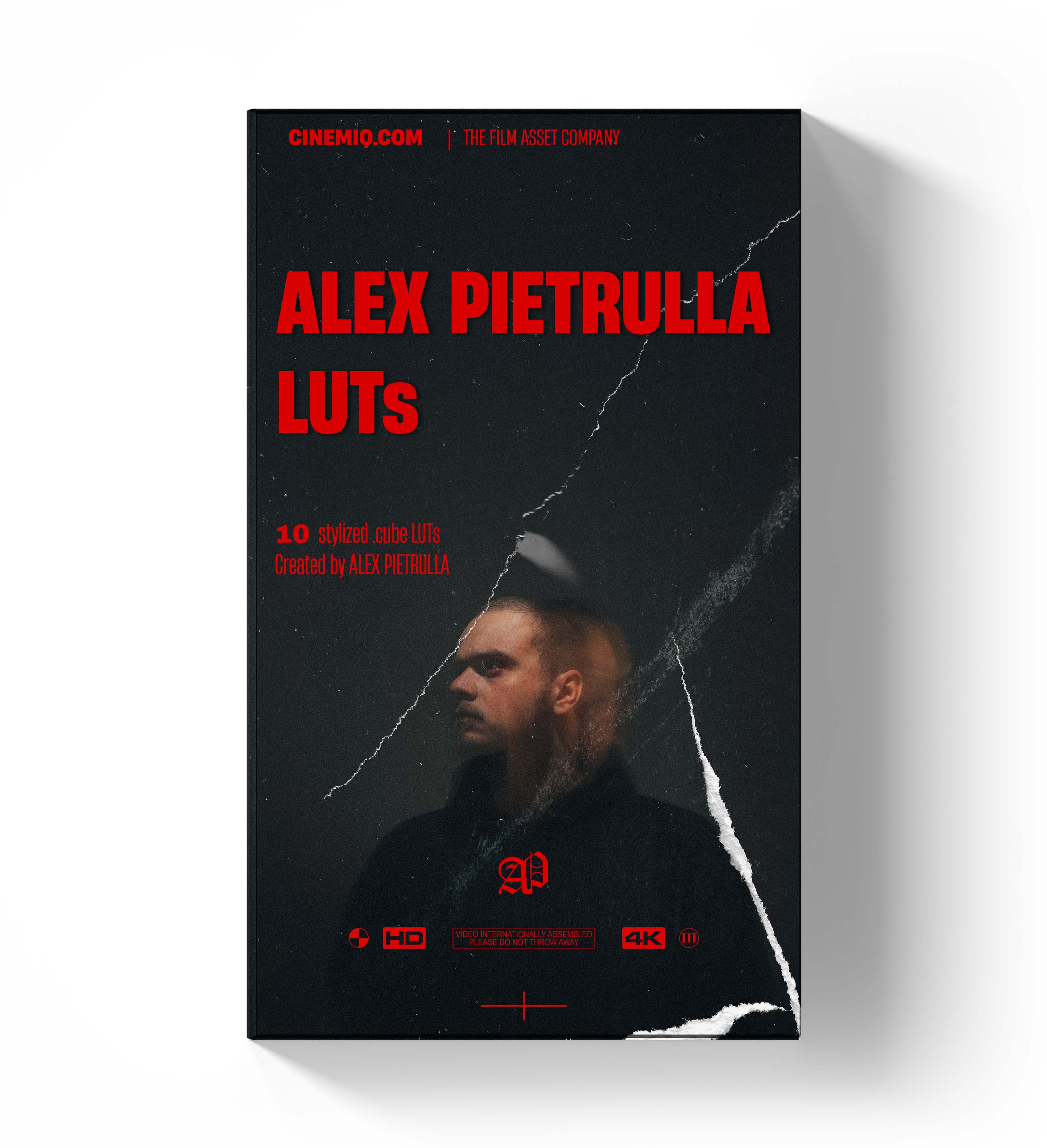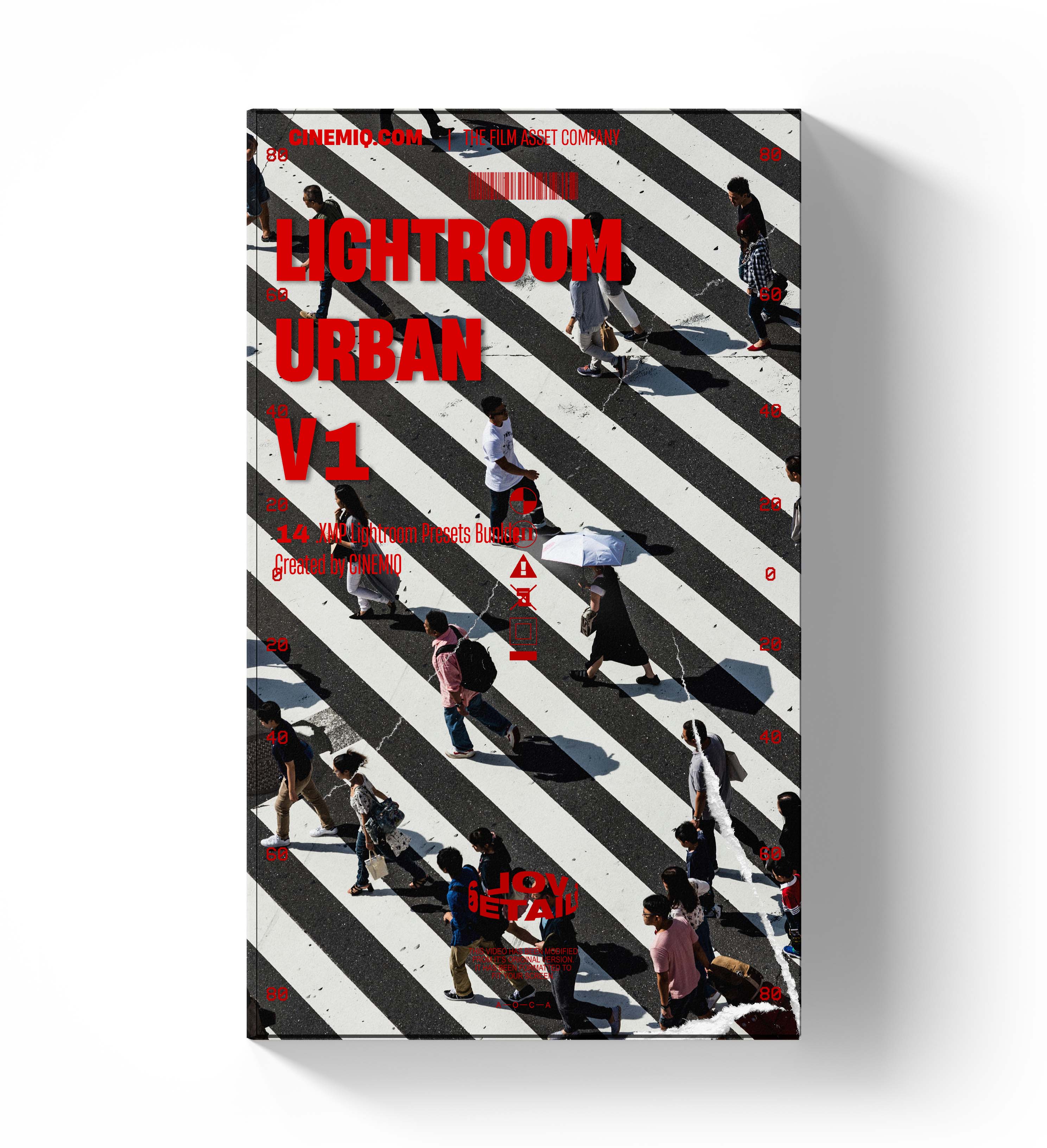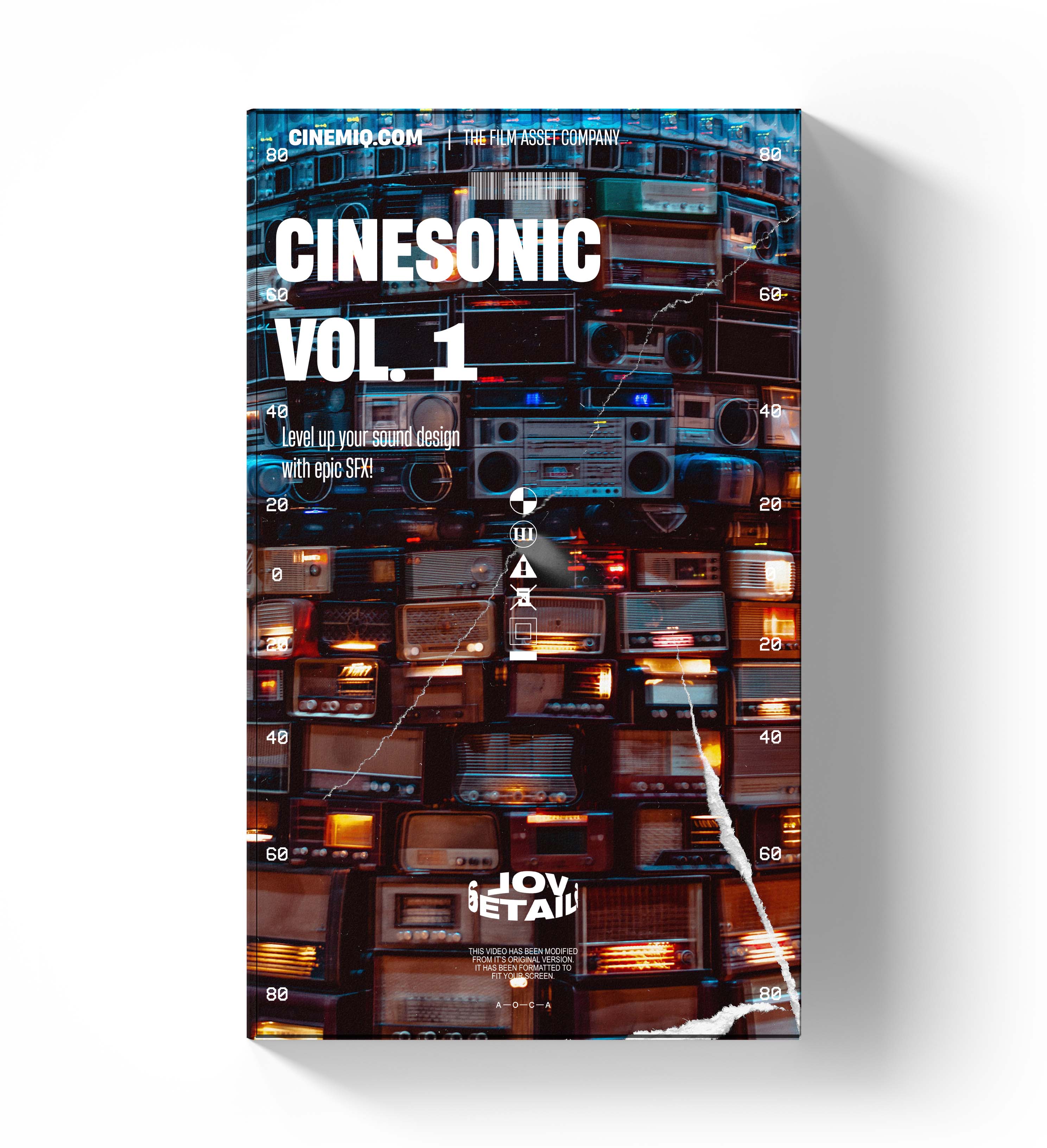Trusted by 100+ Brands and used in videos for:
What customers say

John S.
The Perfect Bundle!
Huge thanks for this epic collection! The film transitions are insane, and the LUTs fit my Canon setup like a dream. Loving the pack!

Mary U.
These LUTs are perfect for my Sony setup!
These LUTs are a total game-changer! Since using them with my Sony a6500, my footage looks richer, more cinematic, and professional. Huge thanks!

Marcel
Best LUTs for my Canon R5
I've tried tons of LUT packs, but your Canon R5 LUTs are unbeatable! Canory.cube is now my go-to on every project. Cinematic colors, next-level results, and the bonus sound effects were a game-changer. thanks!

Joshua A.
Your LUTs are a total time-saver!
Got your LUT pack for a music video edit. straight fire! Barely had to tweak anything and saved myself 3 hours of grading. Cinematic perfection. Keep killing it, man!


The Master Bundle: 550+ killer assets-film transitions, overlays, SFX, cinematic LUTs, and more. Level up your editing game, whether you're on Premiere Pro, Final Cut, or DaVinci Resolve!
Get the Master BundleSony, Canon, Panasonic, Fuji: doesn’t matter. The Cinema LUTs Collection puts rich, film-like colors right at your fingertips.
Explore all PacksWe turn your footage and images into cinematic masterpieces.

Before (Log Footage)

LUT applied
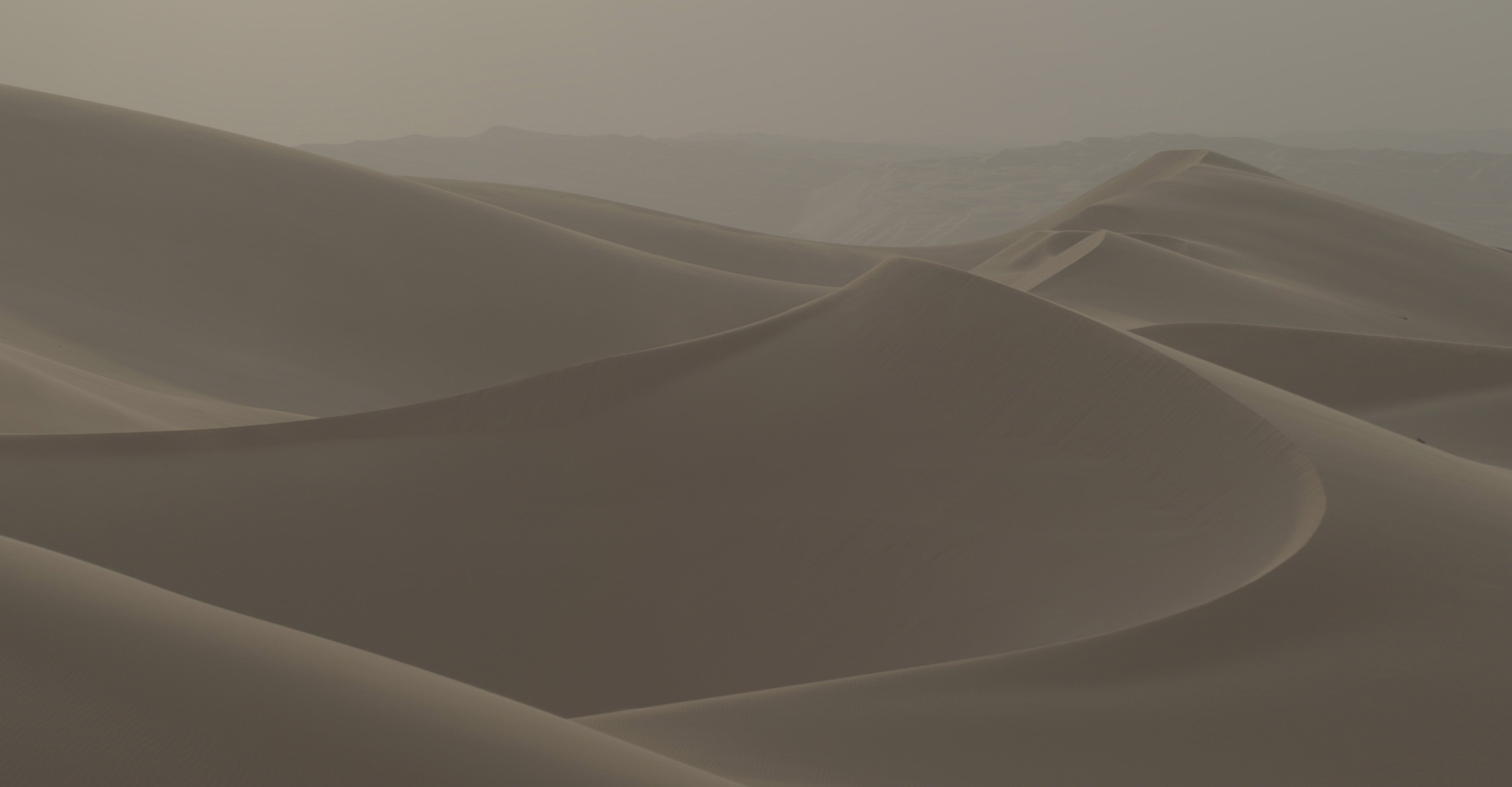
Before (Log Footage)

LUT applied

Before (Log Footage)

LUT applied

Before (Log Footage)

LUT applied

Unlock the secrets of cinematic storytelling and photography with 15 years of expertise. Only at CINEMIQ.
Shop all products
What makes these video LUTs stand out? You can use them seamlessly across mobile, desktop, or laptop. Whether you’re at home, on the train, or traveling the world, you’ll always achieve that consistent, cinematic look—anytime, anywhere.
To use these LUTs on mobile, we recommend downloading the VN Video Editing App from the App Store or Google Play. Simply import the filters from your saved files, and you’re ready to go. It’s that easy!
What makes these video LUTs stand out? You can use them seamlessly across mobile, desktop, or laptop. Whether you’re at home, on the train, or traveling the world, you’ll always achieve that consistent, cinematic look—anytime, anywhere.
To use these LUTs on mobile, we recommend downloading the VN Video Editing App from the App Store or Google Play. Simply import the filters from your saved files, and you’re ready to go. It’s that easy!

FAQ
Here you can find the most asked questions about our Color Grading products, Presets and Bundles for Filmmakers.
What is a Lut?
LUTs (.cube or .3dl files) are preset color profiles for color grading video footage in programs like Premiere Pro, Final Cut Pro, and DaVinici Resolve.
Hot to install a Lut?
You don't have to install a LUT. You can simply import it into your video editing software as an effect or add it to an adjustment layer.
How to use a LUT in Final Cut Pro X?
In FCPX search for "Custom LUT" in your Effects Browser to add the effect to your footage. Then select your LUT from the dropdown menu on the right side. You can also use a third party plugin to add a LUT to your footage.
How to use a LUT in Premiere Pro?
Select the clip or adjustment layer you want to add your LUT to, then open up Lumetri Color and select your LUT file in the "Basic Correction" or "Creative" Tab.
In which programs can I use LUTs?
You can use 3D .cube LUTs in any video editing software like Final Cut Pro X, Adobe Premiere Pro, DaVinci Resolve or any other software that supports 3D LUTs.
How do I install Lightroom Presets?
On Lightroom Desktop, simply add the presets by clicking the "import" button after opening up the presets panel on the right side of the screen. Your presets get synced automatically to your mobile version of Adobe Lightroom.
Can I use your Presets on JPG photos as well?
On Lightroom Desktop, simply add the presets by clicking the "import" button after opening up the presets panel on the right side of the screen. Your presets get synced automatically to your mobile version of Adobe Lightroom.
My photos look blown out or completely off color
Make sure to play around with the following settings in Lightroom to get better results: Exposure (if your photo is too dark or bright) or Temperature (If your photo is too cold/blue or warm/orange).
Do I need the latest version of Lightroom?
Yes, you should always keep your version updated to make sure that the Presets work.
Where can I download my files?
Once you completed your purchase and the order is paid you can find your download link on the confirmation page as well as in the email sent to you after purchase.
I did not receive my downloads
Please check your spam folder. Every order gets processed automatically after successful payment and an confirmation email with the download link gets send out to you. Also you can login to your account if you created one at checkout to access your downloads.
Do you offer refunds?
We do not offer refunds on digital products because once purchased they cannot be returned. I'm here to answer any questions beforehand.

Product specification
Looking for the perfect LUTs for your Sony camera?
As filmmakers, photographers, and digital creators, we understand how essential the right LUTs are for your Sony camera. Whether you're shooting on the a6300, A7III, A7 IV, or A7S III, we've designed LUTs to fit Sony’s unique color science perfectly.
Our LUTs are built to work effortlessly with Sony’s CineStyle, S-Log, and other popular profiles. They streamline your workflow, making color grading faster, smoother, and more cinematic.
We created this collection to help you take your footage to the next level. Explore our Sony Camera LUT Collection today and see the difference for yourself.
Are you looking for the best LUTs for your Canon camera?
As Canon users ourselves, we understand how essential it is to have the perfect LUTs to elevate your color grading. That’s why we’ve curated a collection of Canon camera LUTs designed to complement Canon’s natural color science. Whether you’re working with C-Log, C-Log3, or rec.709 footage, these LUTs deliver stunning, professional-grade results.
From vibrant outdoor landscapes to atmospheric indoor scenes, our Canon LUTs are tailored to handle it all. Take your Canon R5, R6, or any other model to the next level with these cinematic color profiles.
Explore our Canon Camera LUT Collection today and find the perfect fit for your creative vision.
Master Bundle for Filmmakers & Video Editors with over 550+ Assets like Film Transitions, LUTs, Presets, Vintage overlays, Titles for Final Cut Pro X and sound effects
The CINEMIQ Master Bundle: Your All-in-One Filmmaking Toolkit 🎥
We’ve created a comprehensive bundle of filmmaking assets designed to elevate your video editing workflow and make every project shine. The Master Bundle packs 550+ assets to cover all your needs, including:
- Film Transitions
- Cinematic LUTs
- Lightroom Presets
- Vintage Overlays
- Titles for Final Cut Pro X
- Sound Effects
Whether you're editing personal projects, client work, commercials, or YouTube videos, this bundle is your go-to solution for pro-level results.
Don’t waste time hunting for individual assets. Get your hands on the CINEMIQ Master Bundle today and take your filmmaking to new heights.
Best Lightroom Presets for Portrait & Outdoor Photography (Mobile & Desktop)
As photographers, we know that post-processing is key to bringing your creative vision to life. That’s why we’ve crafted a collection of Lightroom presets specifically designed for portrait and outdoor photography.
Our presets enhance the natural beauty of your images, whether you're shooting portraits, moody landscapes, or anything in between—without spending hours on editing. Achieve the perfect look and feel with just a few clicks.
Ready to transform your photos? Check out our Lightroom Presets Collection today!
The best LUTs for your iPhone Videos
Tired of spending hours color grading your iPhone footage? We've got you covered with the CINEMIQ Cinema LUT Collection—everything you need to create cinematic, filmic videos straight from your iPhone.
These LUTs are compatible with Premiere Pro, DaVinci Resolve, Final Cut Pro, and even the VN App for mobile users. Whether you're a pro filmmaker, video editor, or new digital creator, this collection is designed to elevate your footage effortlessly.
I recently tested these LUTs on a cinematic video shot with the iPhone 15 Pro in Cinematic Mode and had it color graded within minutes. The results? Stunning!
Ready to level up your iPhone videos? Check out the video and experience the difference!